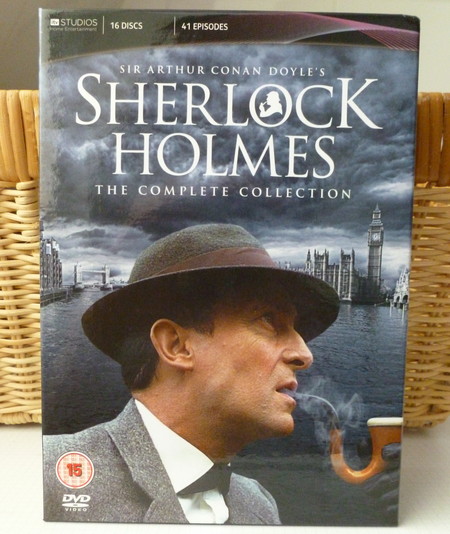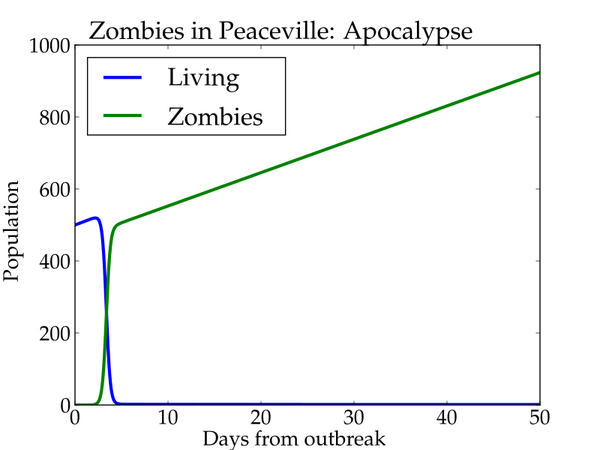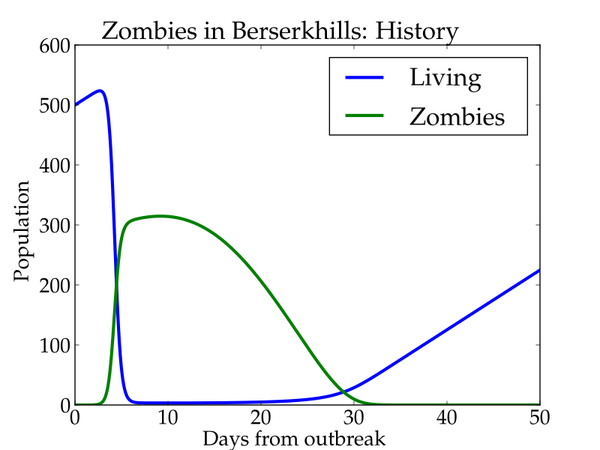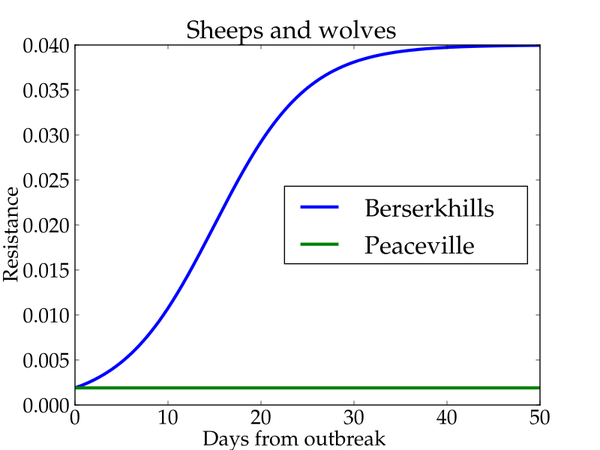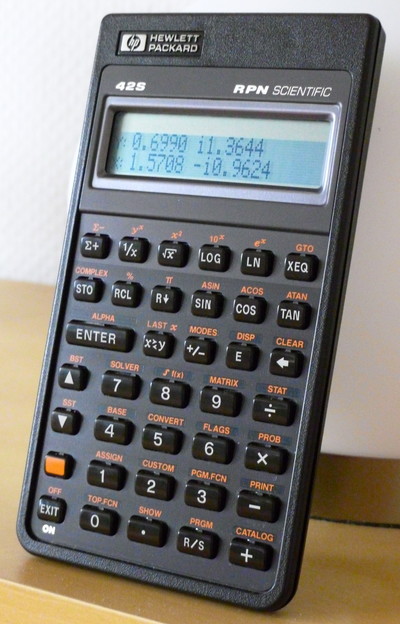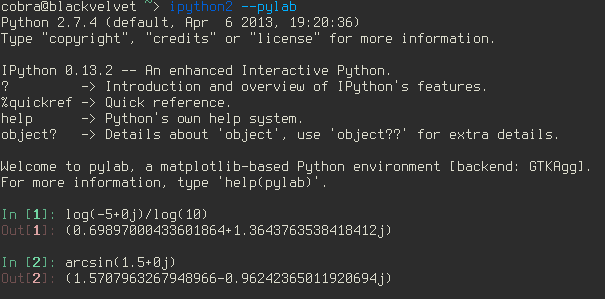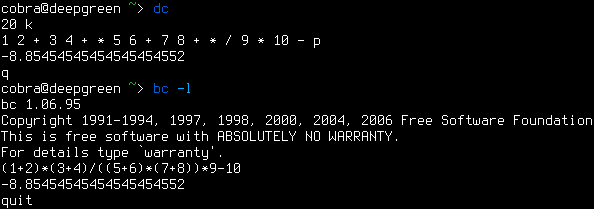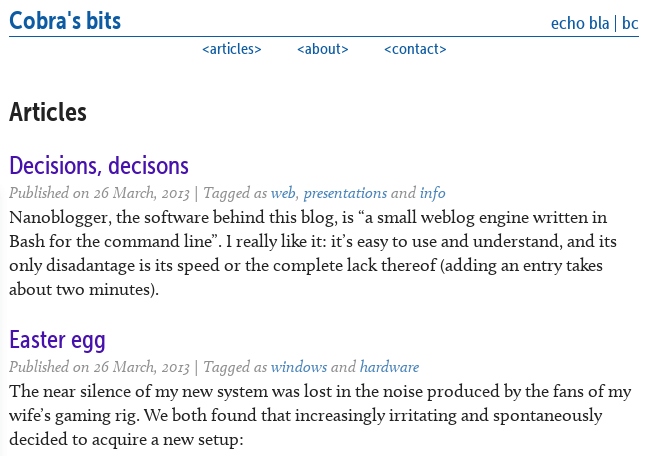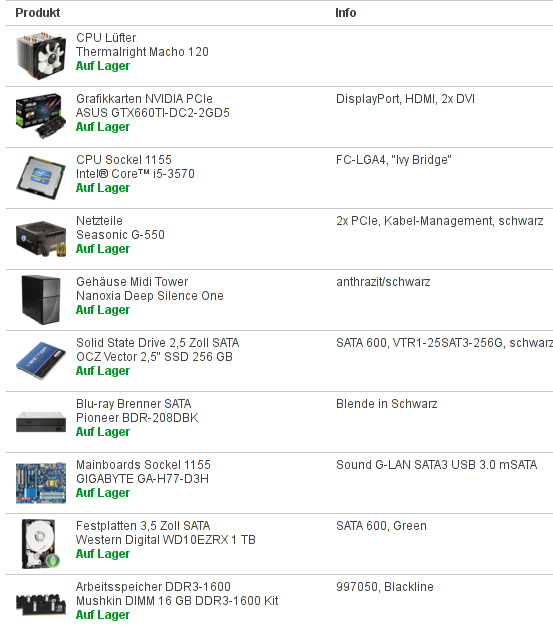In the analog age, putting letters in an envelope was a common practice from which we deviated only when sending our greetings from the beach. Things changed in the digital age, in which letters are exclusively send as postcards. The few nutcases insisting on sending their letters in an envelope (i.e, encrypted) are viewed with suspicion and considered to belong to the same category as the microwave paranoids with aluminum hats.
What's the reason for this drastic change in perception? Well, for one, digital communication is frequently believed to be inherently secure since the message send from one device suddenly materializes on another one as if by magic. Obviously, nobody would be able to spy on this instantaneous transmission of information, not even Einstein, Podolsky, and Rosen!
Apart from this gross misconception, there's another reason for the fact that e-mails are not encrypted more frequently: the support of e-mail encryption standards such as S/Mime and PGP in modern operating systems is essentially nonexistent, or fragile at its best.
'Support' does not mean that one can download gpg and enigmail and thus realize within minutes a functional solution for sending and receiving cryptographically secure messages—if you know what you're doing. No, 'support' means a tight integration of encryption into the e-mail client, or even better into the operating system: a pgp key is useful not only for e-mails, but may also be used in all applications profiting from unique signatures and secure encryption (such as, for example, instant messaging).
Lacking such an integration, we instead have to rely on client-based solutions which are configured manually. Even with the best of intentions and a solid background in the working of these solutions, errors will occur and conflicts are inevitable. For example, I've experienced an insurmountable problem when trying to exchange S/Mime-encrypted e-mails between KMail on my side and Outlook on the other side. In this particular case, encryption was not only encouraged but indeed obligatory. However, not even the mighty "Fraunhofer-Institut für Sichere Informationstechnologie" was able to resolve this conflict, and I and my contact at Fraunhofer thus resorted to PGP-encrypted mails, which worked well, but were actually not permitted officially. As if we would give a flying fuck. 😄
A more recent example involves an up-to-date Thunderbird/Enigmail setup on Windows 7. From one day to another, my friend was unable to decrypt the mails I've sent to her. Now, I'm pretty sure that there's a mistake (perhaps even a trivial one) on her side, but to find and correct this mistake, I'd probably have to remote-administer her PC. And there you see how absurd the situation is, and why encryption of mails has never gained any popularity.
Isn't there any easier, more reliable way? There may be one just being developed, also taking care of the fact that many people now forgo of the traditional mail client and use webmail exclusively.
I'm talking about Mailvelope, a years old project for Chrome (and soon Firefox) destined to allow users of webmail services to encrypt their mails easily. In contrast to many of its predecessors, its technical background seems to be solid, in that it is based entirely on well-reputed open-source projects such as the Javascript library openpgp.js. But what about its handling in practice?
I've simulated a situation in which Bob, having a GMail account, wants to write to Alice, who is registered at Outlook, and of course vice versa. Physically, Bob was situated at my (low-end) notebook, while Alice was sitting at my (high-end) desktop. Both Bob and Alice followed all steps of the excellent documentation of Mailvelope, and there's little I can add.
Alice had no problem in generating a 4096 bit RSA key, but Bob invariably encountered an unhelpful error message when trying to generate such a huge key. Downgrading to a 2048 bit RSA key worked for Bob, but he's still puzzled and a little unsettled as to why he encountered this difficulty. After that, the key exchange worked best when the keys were simply copied to the clipboard and pasted into the Mailvelope editor, which is offered in the editor windows of both GMail and Outlook. Following the mutual key exchange and import, Bob and Alice could encrypt and decrypt with great ease.
I'm quite pleased with what I've seen so far. Don't get me wrong: I still much prefer a local, client-based solution. But if that is what it takes to get encryption to the masses, well, I'm all for it.