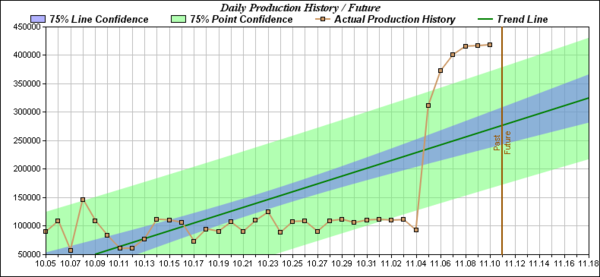Symbology
Text processors such as Libre/OpenOffice Writer and MS Office Word seduce users to write texts as if they were sitting in front of a mechanical typewriter. For example, the overwhelming majority of users invariably use a hyphen to represent any kind of dash in their text. They type an x for a multiplication sign, use " as quotation mark, approximate a right-pointing arrow by => and enclose a crystallographic orientation or an ensemble average by <>, the symbols actually denoting smaller than and larger than.
Now, the human mind is surprisingly flexible and also deals with texts barely recognizable as such. Sure, it takes time to decode the text, but in the present case, this task is reduced to identifying the 'wrong' symbols and their interpretation. And if the majority of people use the 'wrong' way, doesn't it become the 'right' one by the normative power of the factual?
Many of you will enthusiastically agree at this point. After all, language is a living thing and constantly evolving, and what's true for the spoken word must apply for the written one as well. Right?
Wrong. While we can accept a certain degree of ambiguity in situations where people directly communicate with each other (after all, you can ask), the meaning of any written account that is intended to last (such as scientific texts) should be clear. We should not accept misunderstandings arising from trivially avoidable mistakes.
To avoid such mistakes, you can chose the canonical way, or the hard way. The former consists in the use of LaTeX wherever possible — my toolchain (LaTeX-matplotlib-inkscape), for example, allows me to use LaTeX for every text I write and every figure I prepare.
The latter way relies on the unicode support of the programs you are using. For all applications conforming to ISO 14755, you can enter unicode by typing Ctrl+Shift+u, the unicode number, and pressing Enter. This method applies, for example, to all GTK+ applications. In particular, it works in Libreoffice and also in inkscape if you don't want to render your text using inkscape's LaTeX extension. But why would you?
Indeed, why. Unless you are able to memorize all unicodes you need, you got to get them from somewhere. Unicode catalogues are plagued with the inherent problem that you have to guess the correct search term, which may prove unexpectedly difficult. Or do you know the difference between braces, brackets and parentheses? I didn't think so.
Unicodeit came to rescue us from this problem, but creates an absurd situation: if you know LaTeX well enough to get the corresponding unicodes, you don't need the unicode since you can use LaTeX just as well.
But don't despair: most of the characters frequently used in correctly typeset plain texts can be entered directly via the keyboard. A few examples:
“Never”, she said. (AltGr-b, AltGr-n) „Niemals“, sagte sie. (AltGr-v, AltGr-b) «Jamais», dit-elle. (AltGr-x, AltGr-y) The length is (4 ± 0.5) µm (AltGr-Shift-9, AltGr-m) 1 € is good, but 99 ¢ is better (AltGr-e, AltGr-c) 4×5=20 (AltGr-Shift-,) Magnitude of 7.5–7.7 (AltGr--)