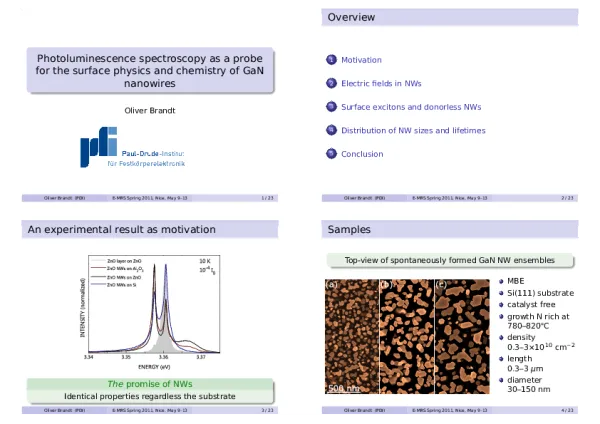Settling down
My new apartment is finally approaching a livable status. I've disposed of perhaps 10 m³ of things I didn't even remember to exist, spent tons of money on things I ought to have since years but never had the space for, and am now thoroughly and rightfully exhausted.
All in all, everything went truly smoothly. Most importantly, my internet connection was established just 48 hours after moving in. I only have a stable connection up to 12 Mbit down, but that's fast enough for most practical purposes. 😉
For me, the most interesting discovery I made while cleaning up was a TeXed business card from 1990 containing my first E-mail address ever: cobra@comp778.mpi-stuttgart.mpg.de
I used mail on a dumb terminal connected to a VAX, but I don't remember much more ... just that I didn't get too many mails back then. Spam certainly wasn't an issue! 😉
On the move
If you want to move, maps.google.com and GoogleEarth are valuable commodities. An invaluable supplement is the bird's-eye view offered by Bing, Microsofts new and shining search engine. Try, and you know what I mean.
Still sitting there and cackling about the evil of MS? When you'll have transformed to the state of a trilobite, I'll peel you from your chair. 😄
Long live the king
The fastest browser on earth is back... with a vengeance. 😄
| Opera 10.50 6177 |
native |
454.0 ms +/- 2.6% |
| Midori 0.2.0 |
native |
530.2 ms +/- 3.4% |
Back among the living
Recently, I've bitterly complained about the mediocre performance of Opera on sites making heavy use of Javascript.
As if they'd heard my complaints, Opera labs today released a pre-alpha of the forthcoming Opera 10.50, including the new Javascript engine Carakan which is finally using JIT.
Since the Unix version hasn't been released yet, I did all tests under Windows 7 in Virtualbox:
| Safari 4.0.4 531.21.10 |
Windows 7 64 bit, VirtualBox
3.0.12 |
578.8 ms +/- 13.7% |
| Opera 10.50 3172 |
Windows 7 64 bit, VirtualBox
3.0.12 |
688.8 ms +/- 6.2% |
| Opera 10.10 1893 |
Windows 7 64 bit, VirtualBox
3.0.12 |
3975.4 ms +/- 2.0% |
Not too shabby, I'd say. 😄
All of the above, as usual, on a Core 2 Duo E6600 running Mandriva 2010 x86_64 as the host system.
In this context, I thought it would be interesting to compare these values to those obtained with much faster hardware (namely, a Core i750) running Windows 7 natively.
| Safari 4.0.4 531.21.10 |
Windows 7 64 bit,
native |
676.0 ms +/- 6.7% |
| Firefox 3.5.5 |
Windows 7 64 bit,
native |
1007.8 ms +/- 5.7% |
| Opera 10.10 1893 |
Windows 7 64 bit,
native |
2957.0 ms +/- 0.4% |
| IE 8 7100 |
Windows 7 64 bit,
native |
4285.4 ms +/- 1.1% |
Surprise, surprise. The only browser which scales almost exactly with the more than twofold performance increase per core is Firefox (which took 2274.8 ms to complete the test on the E6600). Safari, in contrast, does not scale at all. Quite sobering, isn't it? It will be interesting how future versions of Firefox and Opera will behave in this respect. 😉
Small and smaller
For those of you who are interested in a really slim window manager: try dwm, the small brother of wmii.
90 kB, and thats already with dmenu, which brings dwm very close in functionality to its big brother. 😊
By the way: I've solved these mysterious crashes of Arch when returning from wmii (or dwm) to the console.
Reason: a faulty xorg.conf.
Precise origin: not yet known.
Speculation: Not possible. Insufficient data.
Data are acquired as we speak, Captain.  )
)
Update: after checking all possible combinations of modules, here the final and disappointing result: I haven't got a clue. I'd say that my previous xorg.conf contained a non-printable character, but vim would show me (and a 'ga' over the character would even show the code). Let's say it was an anomaly and nobodys fault. A cosmic particle...or, an X-file case, if you prefer that. 😄
Small steps
A command in the spirit of those discussed previously. Not as universal, as it finds only executables. But still: another small step for OpenSuse towards a usable distribution.
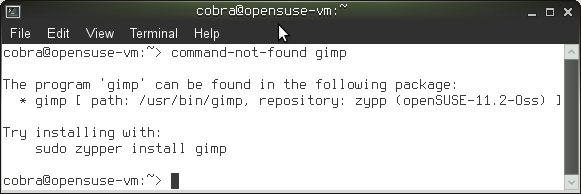
Giving the stick a name
As everybody else, I have quite a few USB flash drives. In order not to lose track, I like to label these drives, but I often forget that they always come FAT formatted, and then start to wonder why
tune2fs -L <Label>
won't work. *sigh*
Well, and then, just staring at one of these memory sticks, nostalgia hits hard and I start to drift away...
The first storage media I routinely handeled were 5¼-inch DD floppies which could hold 360 KB and which were introduced in 1978. These floppies were way better than the pizza sized 8-inch SSSD floppies from 1973, being able to store 240 kB on a very wobbly disk. 😄
We thus wobbled along the path of our lifes, until a revolution broke out: in 1987, the 3½-inch HD floppy was presented, which most of you will know. It held an amazing 1.44 MB. M as in Mega!
Now, remember that LANs were not at all widespread at that time. I was receiving and sending E-mails as early as 1989 using the e-mail program on the VAX of the "Rechenzentrum" of the Max-Planck-Institut in Stuttgart. We could also print over the net, and since the dumb terminals we used were not capable of graphics, the long walk from the terminal to the printer was the only way to actually see the layout of our documents.
The laboratory I joined afterwards in 1992 gave me a Mac to work with. After my bitter complaints (I absolutely despised the smiling bomb when the system crashed, which happened at least twice a day), they offered me a Sun Sparc 10 workstation, which I gladly accepted (in addition to a 21" color monitor and access to the internet. I was one among three. I was the digital king. 😄 )
Switching gears again in 1994, networking for clients had just begun to be established. Windows NT 3.1 with TCP/IP stack had been published July 1993, and Windows for Workgroups 3.11 with TCP/IP support November 1993.
However, exchanging data with colleagues was still done exclusively with ... floppy disks. 😉
No wonder that Iomega was so successful with their ZIP drive, which stored 100 MB onto an extra fat 3½-inch disk in 1994. And no wonder that Iomega's concept started to collapse once CD-RWs with a capacity of 650 MB were marketed in 1997.
Writing on these large silvery disks, however, took time. So long that CD-RWs have never been received as a viable backup medium.
The first USB flash drive on the market in the year 2000 had a capacity of 8 MB. Nowadays, USB flash drives are unrivaled in terms of capacity, speed, and the handiness they offer. Look, this little stick I have here has the same capacity as the whole SSD of my Mini ...
And what is the name of that stick? Oh ... giving the stick a name:
echo "mtools_skip_check=1" > ~/.mtoolsrc mlabel -i /dev/sdx ::<Label>
Don't get confused when the 'Label' appears in uppercase ... DOS names always do, remember?
Did you know...
...that Döner is healthier than green tea, at least compared to Coca Cola?
...that Coca Cola is one of the strongest acids, at least for Ni containing alloys?
...that Windows 7 does not allow you to define logical partitions, unconditionally?
Wie kann das sein? Wie kann das gehen? :O
Update: I've cooled off a bit, and thus can add a more constructive comment. If you are like me, and need more than three partitions on a 1 TB volume, use Gparted. If not, live with it.
I still find it unbelievable. Please tell me I'm just dumb and deaf and can't find the option. Please.
Multi-purpose
The LaTeX beamer class is optimized for presentations using a video projector (thus the denglish term beamer). The aspect ratio is 4:3, and the page size is small to exclude problems with ancient projectors. As a matter of fact, beamer class presentations should work with any pdf viewer and any video projector no matter the age of these soft- and hardware components.
Can we, however, use the presentation also as a handout, or as a poster? And how?
Easy: 😉
Here's the poster,
%works together with option trans in documentclass \usepackage{pgfpages} \pgfpagesuselayout{resize to}[a4paper,landscape, border shrink=5mm]
and here the handout:
%works together with option handout in documentclass \usepackage{pgfpages} \pgfpagesuselayout{4 on 1}[a4paper, landscape, border shrink=5mm]
An example for a handout: