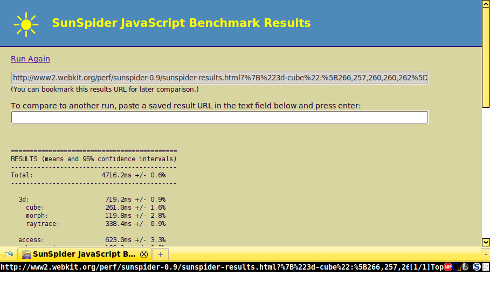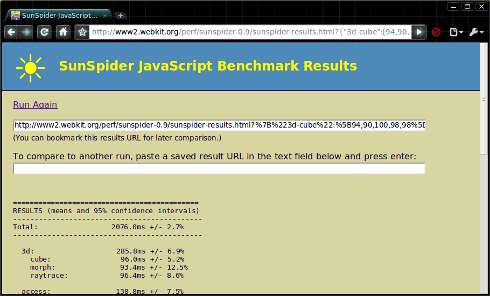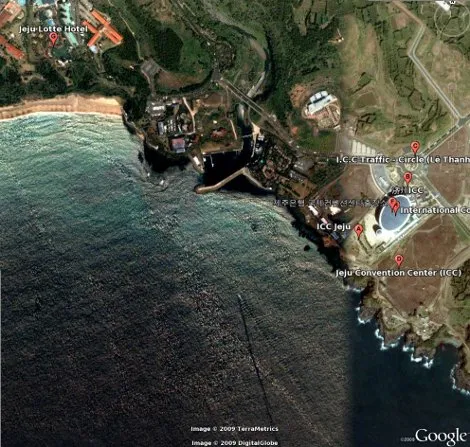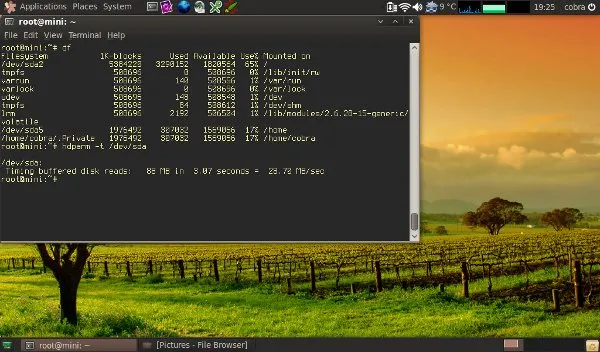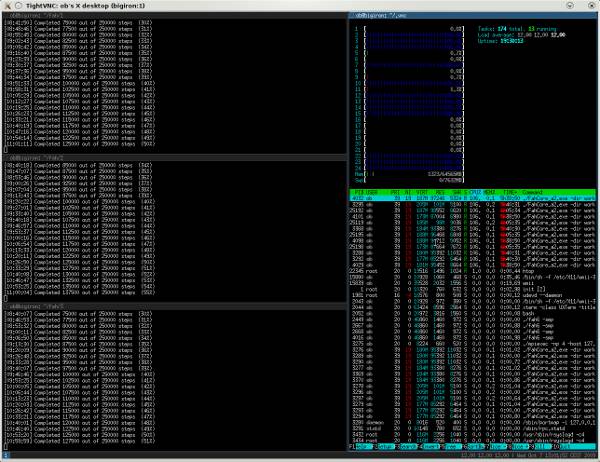Back home. Fortunately!
Even I can get tired of spicy food if it amounts to several dozens of cloves of garlic and more than four or five ounces of pepper paste every day and night. You see, I've tried to compensate for the complete lack of vegetables and side-dishes by an increased consumption of garlic (and pepper paste). Hmm...fortunately there's kimchi.
Kimchi's the national Korean food and consists of a few lonely leaves of lettuce heavily pickeled in vinegared garlic and pepper paste. Or peppered and vinegared garlic paste. It tastes great, if consumed in measured amounts. In excessive quantities (>200 g), it starts to be as boring as ten pounds of sauerkraut. In any case, when I was threatened to get bored by garlic and pepper alone, I always had Kimchi.
"We've got ham, eggs, and kimchi, eggs, kimchi, kimchi and ham, kimchi, kimchi, eggs and ham, kimchi...." 😄
Other than that, Korean food has not much to offer. Or that's how it appears to me. Somehow, I was always loaded with garlic. And pepper. 😉
Anyway, coming back home, Karmic Koala aka Ubuntu 9.10 appeared. Since the Mini did great in Korea, I thought it'd deserve an immediate upgrade.
The upgrade went as smooth as upgrades can. Bugs and quirks still present in 9.04 just disappeared. A few comments in the following for completeness.
Karmic comes with an inactive apparmor profile for Firefox. To activate it, issue
sudo aa-enforce /etc/apparmor.d/usr.bin.firefox-3.5
Karmic comes with a cute little firewall called ufw (useless firewall...hey, just kidding 😄 ). In any case, to activate it, type in the following:
sudo -i
ufw enable
ufw logging on
ufw status
ufw allow ssh/tcp (if you want ssh access, for example)
Finally, if you go all the way and encrypt your home partition, you'd probably be sensitive to the way the system logs you in. Karmic shows all user names by default. To change that, issue:
sudo -u gdm gconftool-2 --type bool \
--set /apps/gdm/simple-greeter/disable_user_list 'true'
This way, one still can just login to the user account with no data if asked at immigration. 😉
 )
)