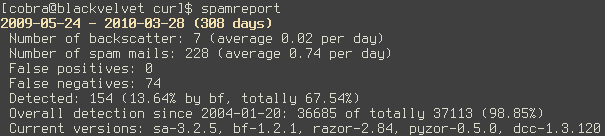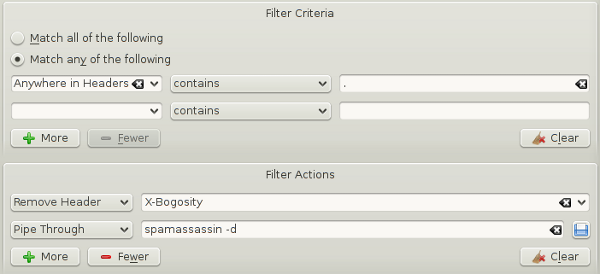Blind and deaf
Being a deputy netadmin is often no fun at all. People can't distinguish network and system administration and thus call me whenever they have (or believe to have) trouble of any sort with their own PC. Most of the time, they complain that their machine is not reacting or only very sluggishly. I'm always tempted to say 'well, why don't you go and fuck check yourself', but that wouldn't help anyway. So I walk to their office, call up the task manager and close the program that has crashed. In previous times, I've tried to explain how to do that (I mean, come on, a five years old could do it), but I've given up. People very much prefer to be blind and deaf even if it's concerning the most important tool of their trade ...
I'm kind of the antithesis to those users: I prefer to get all information about the system I'm working on in the most direct way possible. When I found gkrellm in 1999, I was thrilled. Having all this information right there on the desktop truly intrigued me. I was sold and used it since.
Recently, however, gkrellm disappointed me in several respects. First of all, it crashed on me about once per day. I don't really care if that occurred due to the base package or one of its addons, it's the total which counts. Second, gkrellm has not evolved one bit since I've started to use it. Many plugins are not developed actively anymore. Even the themes are from another time, a forgone century. And hell, are they ugly. 😞
Being disappointed with gkrellm had the inevitable consequence that I had to look into conky, the other popular system monitor for Linux. I did that and ... well, judge for yourself.
Update: I removed the links to the conkys below since they are outdated. From version 1.10, conky requires Lua syntax, and I have added one of my current conkys instead.
Desktop Conky is on the right. Bottom left: mocp on urxvt. Font is Terminal, size 8. Another urxvt hides in the bushes to the right.
DesktopWindows 7 with PrismHUD. 😏
Mini Note the battery indication. 😉
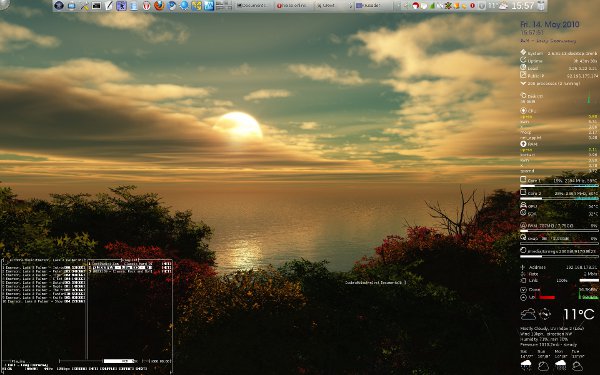
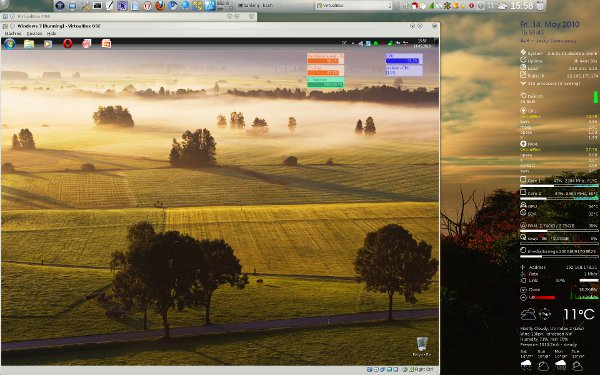

 )
)