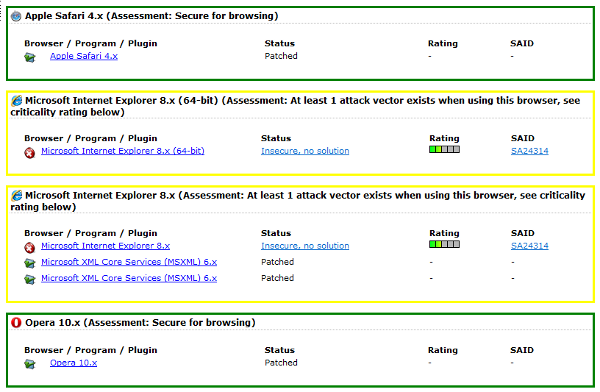Bare necessities
Windows 7, which is due at October 22nd, has received unusually positive and even enthusiastic reviews in blogs and forums alike. It is mostly understood and presented as a redemption from Vista.
Well, that is actually to be expected. People are desperate: Windows XP is a relict from the stone age, and Vista is a glaring disaster. Every half-bred improvement would seem like a quantum leap.
As my next gaming rig will run under Windows 7, I've installed the release candidate a couple of months ago in a virtual box. My impressions are, altogether, positive ones in the given context.
What context? Well, it's Windows! 😉
- After installing it, you still have no applications besides the worst editor, the worst browser, and the worst image viewer (now with ribbons!) ever conceived.
- The automatic updates still involve only Windows and MS applications. To obtain updates for all other applications is your job. That's the reason why exploits for Adobe Flash and Reader have become widespread and are successful beyond all expectations.
- The security concept is still the same as in Vista: you are administrator by default, but applications start with restricted permissions. Should an application require elevated permissions, a dialog will pop up (the infamous UAC). The security flaw inherent in the default settings of Windows 7 has not been corrected so far.
Speedwise, Windows 7 feels certainly faster than Vista. However, a freshly started Windows 7 needs about 400 MB RAM, and I honestly don't understand the reports certifying Windows 7 to be netbook-ready. If it has to be Windows, try XP: it only needs 70 MB RAM after a fresh install and is much more responsive than 7.
In any case, I still feel almost as forlorn and helpless as with any Windows system I'm confronted with. The new menu helps, however: it incorporates the desktop search and thus reliably finds settings, applications and documents.
I still consider some tools to be absolutely crucial when using Windows, whether it's 7 or not.
First and foremost Secunia's PSI, which constitutes a rudimentary package management. Without PSI, I'd consider it to be essentially impossible to keep a Windows system up-to-date in a timely fashion.
Second, Kay Brun's SuRun. I couldn't do without it. It's more secure and much more convenient than UAC.
And third:
Desktops offers four virtual desktops. You need, however, at least 1 GB of RAM to enjoy this toy. 😉
Launchy is essential for Windows XP. In Windows 7, you can start programs by typing their name in the search box. Still, launchy is fun.
And of course, there's a number of other stuff you need for being able to do anything productive with this darn Windows:
Browser E-mail Instant messaging IRC Editor LaTeX LaTeX editor Postscript viewer PDF viewer PDF split and merge Office Image editor Image viewer Vector graphics Desktop publishing DVD burner Mediaplayer
etc. etc. ...
Oh yes: you really need to click on each of these links, download the installer, start it, click through it, and eventually install the application you are interested in. Lot's of work, I know, but hey, that's Windows. It's so userfriendly since you can install everything with a doubleclick. 😄
And if you are (still) silently favoring Windows: here's the output of PSI for a fully patched Windows 7 at 09/09/12:
Insecure, no solution.