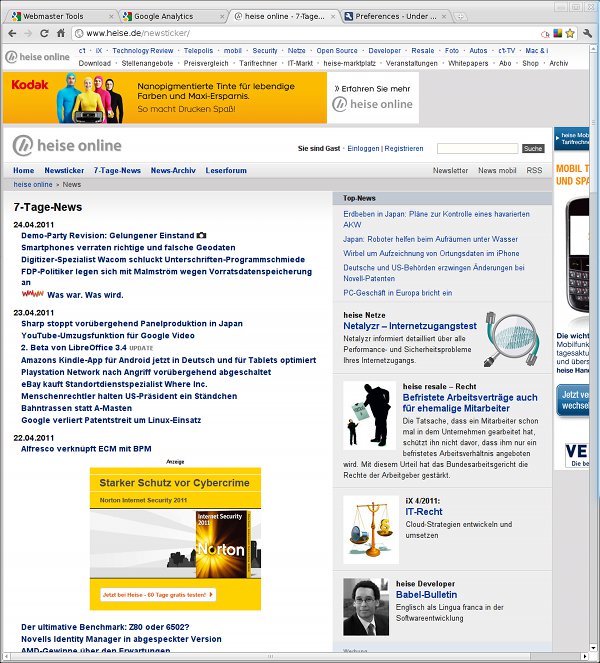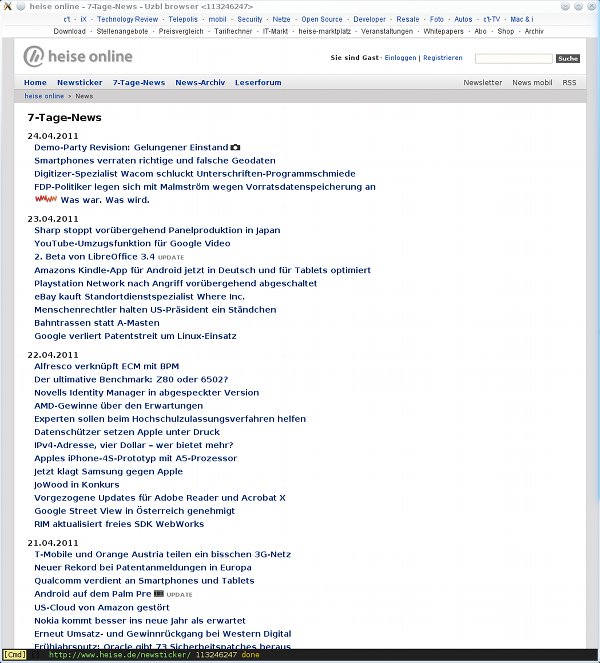Catz
Some of you know already, but some of you don't. Cookie, my cat of so many summers, has left us at 6/6/11. RIP, my boy.
Deceased pets are usually processed in the Tierkörperbeseitigungsanstalt. Sounds like straight from the Third Reich? Well, it is. These industrial-scale, profit-oriented rendering facilities have been renamed in 2005, but what they're doing has remained the same.
Unthinkable.
Fortunately, many feel the same. We found a beautiful place not far from us, a pet cemetery with a meadow surrounded by birches and pines popular with squirrels. The twittering birds create a lively atmosphere, but it is the squirrels with their hectic activity who give the place this busy, happy note. When we visit Cookie, it is mainly their presence which makes us believe in the land over the rainbow.
And otherwise? Well, we couldn't really live very long in a cat-free vacuum…

Meet Indy! Indy is a ragdoll, thus the indigo eyes (yeah, I'll purchase a better camera soon…). He's as sweet as he's smart, and he's growing at an alarming rate. We adore him. 😊
To grow, however, he needs food, and preferably a really good one. I've looked up the vital values of cat food available via the internet (ignoring supermarket brands such as Whiskas, Kitekat, Felix and anything on that level but pretending to be of premium quality). The price you see there is for mid-sized cans. Indy tried already several of those, but is particularly fond of the snacks (labeled E). Kids. 😉