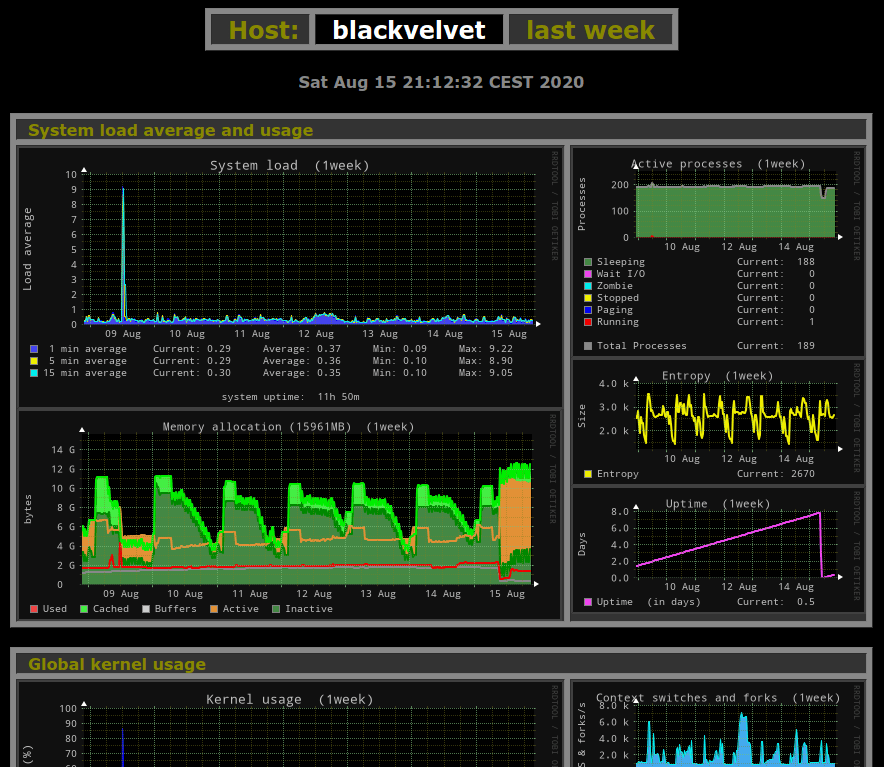SOHO system monitoring
I have to admit that when computers are concerned, I'm somewhat of a control freak: for more than 20 years, a system monitor is an integral part of my desktop. Since the last 10 years, conky fills this role. Conky can be configured exactly to one's liking and actually may be a quite stylish element of the desktop. My conkies rather display a maximum of information while still being aesthetically pleasing (for me). Judge for yourself:
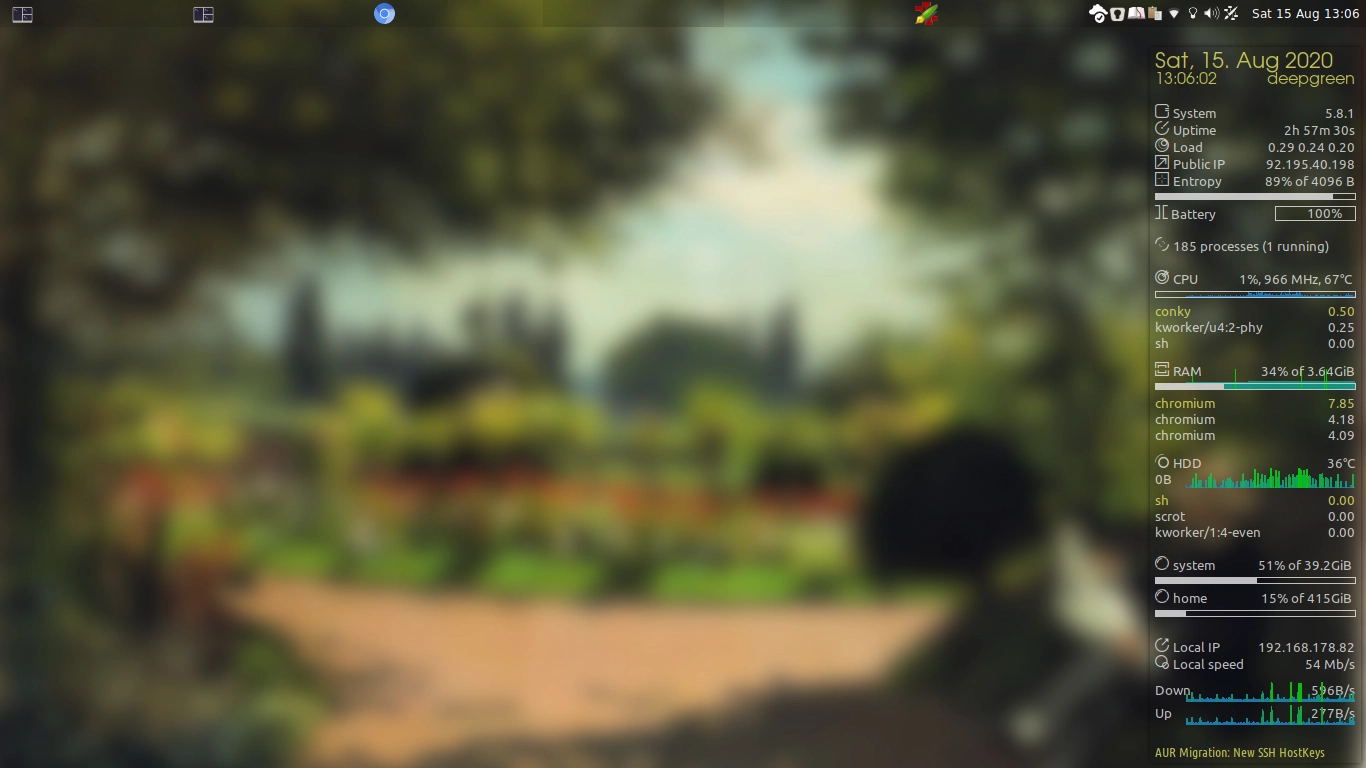
You can get the configuration file here, if you are interested.
Now, having an active element on the desktop can be distracting, and I understand that this may not be to everyone's liking (although I myself feel entirely detached from the system I'm working on without this direct view into the engine room). Besides, configuring conkies is also not something you could call simple and intuitive.
If you are a private or SOHO user, and are interested in an on-demand system monitor, it doesn't really help looking at the list of system monitors available on Wikipedia. For example, in the office we are quite happy with Nagios for monitoring the health of a few dozen servers, but it would be a bizarre overkill to employ it for the few systems in a SOHO situation.
If it's about monitoring a single system, the most obvious choice is bashtop, or, after a port to Python that happened just two weeks ago, bpytop, a system monitor for the command line that I'd mentioned already in a previous post. An interesting alternative that is graphically more spartan but no less capable is glances. Neither of these programs require configuration; they all work out of the box. Here are two screenshots showing bpytop running in mosh sessions on pdes-net.org and blackvelvet, my desktop. The former is virtualized and thus lacks CPU temperatures.
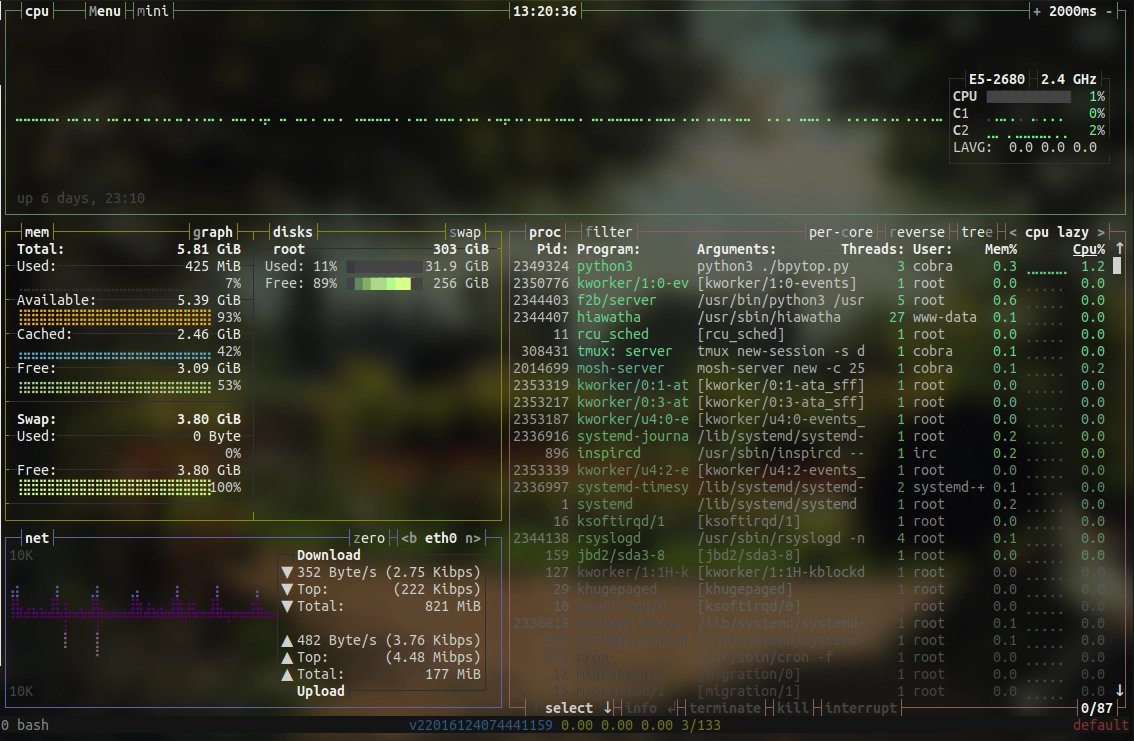
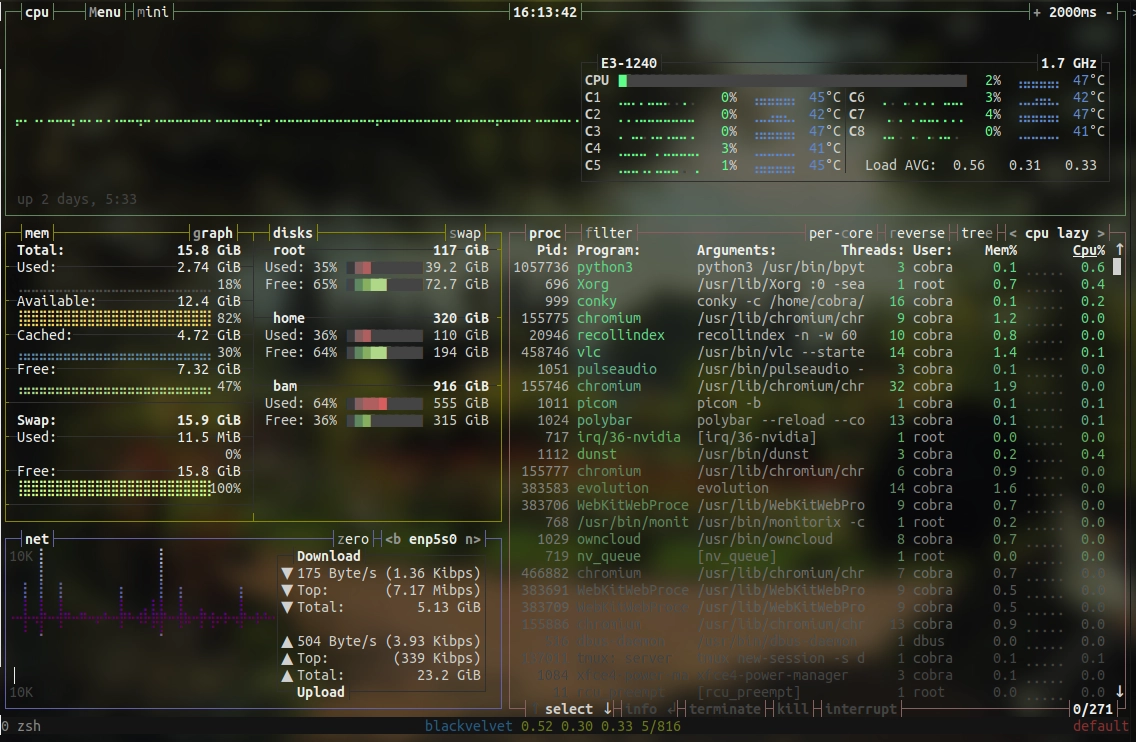
If bashtop/bpytop isn't sufficient, but configuring Nagios too much, I'd recommend a look at Monitorix, which requires very little configuration, and can be be accessed with a browser. I've deployed it on my office PC for being able to examine the computing resources on this system in very great detail from my living room. And that works really well: with the help of the Monitorix protocols, I can present solid evidence when asking for more RAM or storage place. 😎 Here's the very top of the monitorix report on my desktop, showing that I'm doing just fine with what I currently have. 😞