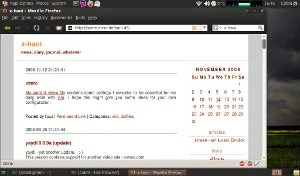I never felt comfortable using a computer with the OS and software preinstalled by the manufacturer, and the Dell Mini is no exception. That's not because I'm snobbish and always want to be different. It's just that I want to have full control of the software I'm using. And I don't like crapware:
- You get an idea of what I'm talking about when looking at screenshots from my previous post. Dell sold the privilege of being the standard search engine in Firefox to Yahoo, and in turn they had to include all kind of Yahoo stuff which I neither need nor like (and they had to call Firefox “web browser” 😏).
- What you don't see on the screenshot: The “web browser” comes with a preinstalled Yahoo toolbar, which you can't deinstall from the add-ons menu as other extensions (I accidentally discovered the toolbar in synaptic, allowing me eventually to remove it).
- As a matter if fact: the entire installation is, in a certain sense, proprietary. It is compiled for the lpia (low power on Intel architecture), and while this architecture is binary compatible to i386, you always have to use the force-architecture switch when installing a standard x86 package.
- What's more, the Dell Mini even has its own repositories. You can't simply upgrade to Ubuntu 8.10 online by using, say, the update manager, because there is no 8.10 for the Dell Mini.
- An upgrade is also made difficult by the fact that Dell did not partition the 8 GB SSD of the mini. Formatting the partition thus means losing all configuration files in
~.
- And finally, at least some minis suffer from sudden freezes which are believed to be related to the WLAN connection. I've experienced these system lock-ups too. They are truly severe: only the magic sysrq saved me from having to power-off the mini. My attempts to replace the propietary wl driver (which I suspect to be the culprit) of the Broadcom WLAN chip with the open bc43x driver were, by the way, unsuccessful.
All in all quite many reasons for a clean reinstall, wouldn't you say so? 😉
Since the mini doesn't have an optical drive, I had to prepare a bootable USB stick. Ubuntu comes with a package called usb-creator for doing just that. Prior to “burning” the iso image to the stick, it proved to be necessary to prepare it by issuing:
dd if=/dev/zero of=/dev/sdb bs=512 count=1; blockdev --rereadpt /dev/sdb; usb-creator
This command erases any previous content on the stick and rereads the partition table. Usb-creator then offers to format the stick and to write the image.
What followed was an uneventful installation of Ubuntu 8.10. Of course, I created a separate /home for which I reserved 2 GB. Since space is an issue, I checked the size of the installed packages with the following little script which imitates the function of John Walkers perl script rpmhogs on a dpkg based system:
|
#!/bin/bash
|
|
|
|
dpkg-query --show --showformat='${Package;-50}\t${Installed-Size} ${Status}\n' \
|
|
| sort -k 2 -n -r |grep -v deinstall | awk '{printf "%-35s%-35s\n", $1, $2}'
|
Or, alternatively (thanks to haui for this rather unexpected discovery):
|
#!/bin/bash
|
|
|
|
[wajig](wajig.html) size | sort -k 2 -n -r
|
Call this script with dpkghogs | head -n 20, and you'll get a top 20 of the fattest packages installed on your system. 😄 In my case, the biggest ist openoffice.org-core with 103 MB, followed by evolution-common with 93 (hmmm... I'll install claws instead) and the linux kernel (2.6.27) with 90 MB. Now, guess what the biggest package on Dell's original installation was. You'll never figure it out!
Acrobat Reader with 120 MB. 😮
Here are two screenshots to give you a visual impression. I use the Dust theme and the Meliae-Dust icons, which go well together. The right screenshot shows firefox with the dustfox theme on a very well-known blog. 😉 As you see, there's still plenty of space on the screen.

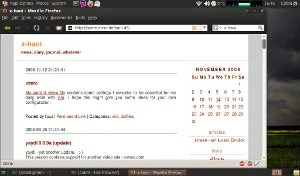
Finally, I've found to both my great surprise and pleasure that the system feels much faster than I thought. There are, I think, three factors which are crucial for this impression: first, the SSD reads data as fast as 30 MB/s, second, the Atom CPU handles hyperthreading, and third, the integrated Intel GMA950 is fast enough (glxgears shows 550 fps, sufficient for simple 3D shooters such as AssaultCube and OpenArena) to run Compiz, which in turns keeps the load on the CPU low when shifting Windows around. The system just feels very responsive, much more so than I expected. Oh, and another good point: the battery life exceeds five hours. I had hoped for merely four. 😊

 )
)