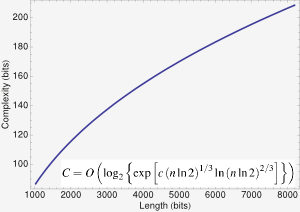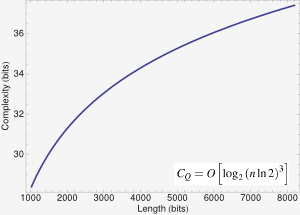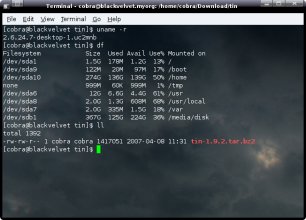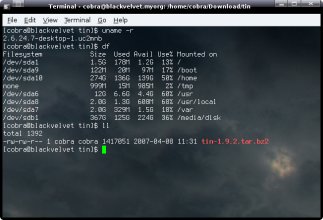There are currently lots of people who seem to favor the Linux desktop not for technical reasons, but for aesthetic ones. Well, there's nothing wrong about that. You may also like Mickey Mouse for its intellectual merits, or Uncle Scrooge for being philanthropic.
Just kidding...I'm the first to agree that the Linux desktop can be the most aesthetically pleasing of all, and I also perfectly agree with the idea that this fact is important for user acceptance. However, .... well, frankly, nobody I know gives a shit about user acceptance.
In any case, it seems that at the moment Compiz is the most (often singular) seductive element for Linux newcomers. It is simply fashionable to install Ubuntu (sometimes Linux 11) and to get excited about wobbly Windows and the Cube (TM). If people express a certain indifference about these features, the unfailing argument of Compiz aficionadas is: but it enables true transparency!
Hey, it even gets worse. On Ubuntu sites, one finds nonsense like: "With only Compiz Fusion and Gnome-Terminal you can have a transparent terminal that looks like it is part of your desktop."
Now, I very much like my terminals to be transparent, as well as my gkrellm. Pseudotransparent, that is....and I really do not see any reason for truly transparent terminals. I want them to be an unobtrusive part of the desktop, and not to be on top of one or dozens of other windows. What would I gain from that? Nothing but a headache since I'd get confused by the letters below.
Well, just have a look at my desktop, anyway:

A (pseudo)transparent rxvt, as the three on the left, is obtained with following command:
kstart --window one --windowclass URxvt --skiptaskbar --skippager --type Dock --onbottom urxvt +sb -bl -tr -fg white -bg black
If you prefer the xfce terminal, start it with the following options:
terminal --geometry 85x35 --hide-menubar --hide-borders --hide-toolbars
To the best of my knowledge, there are only two transparent gkrellm themes. They are called invisible (from Paul Cannon) and transparent (from Piotr Esken-Temski). The one you see in the above screenshot is a customized version of Piotr's theme 😉